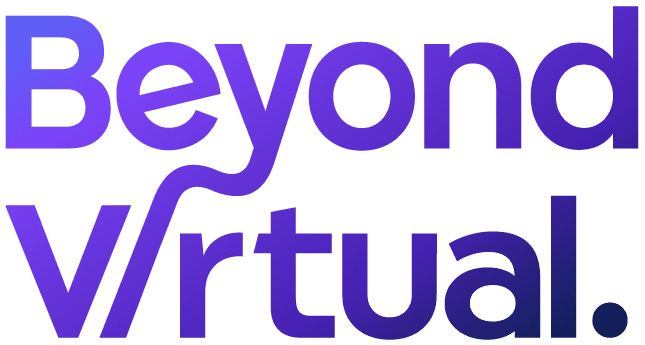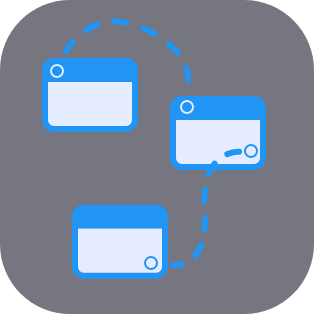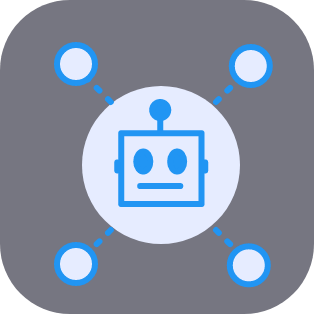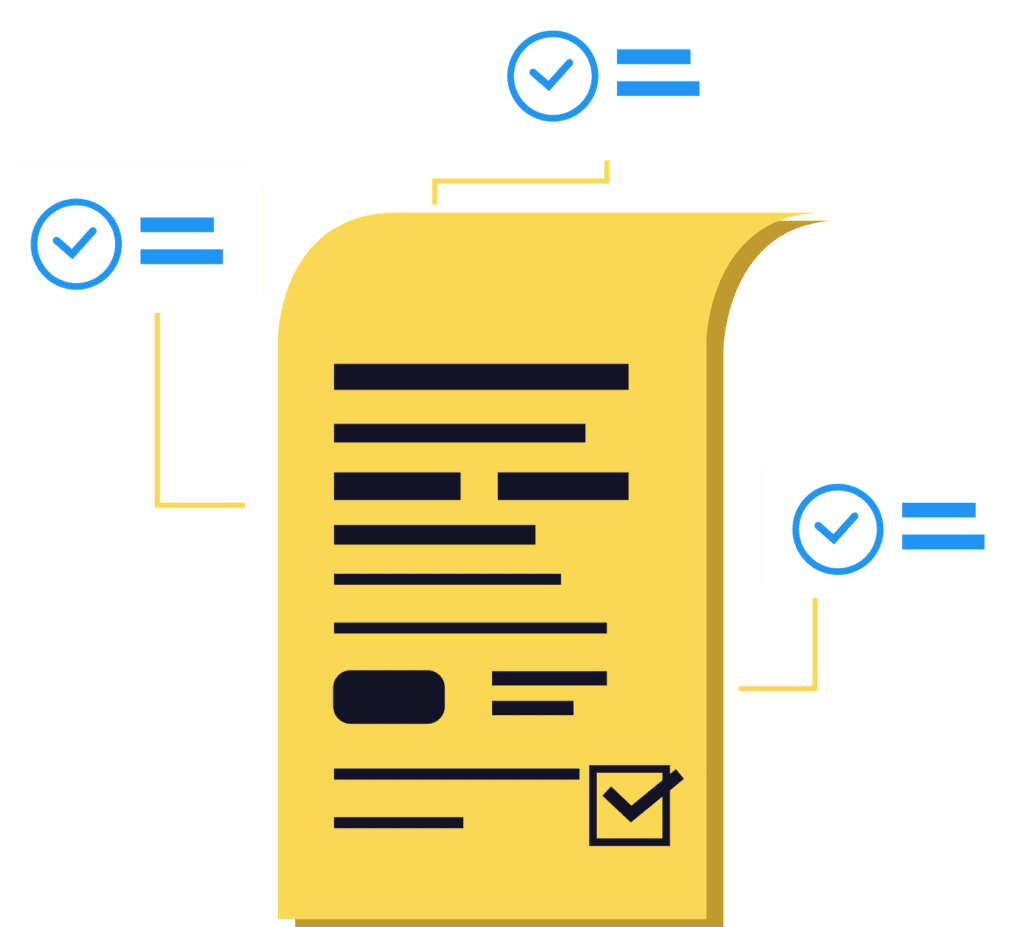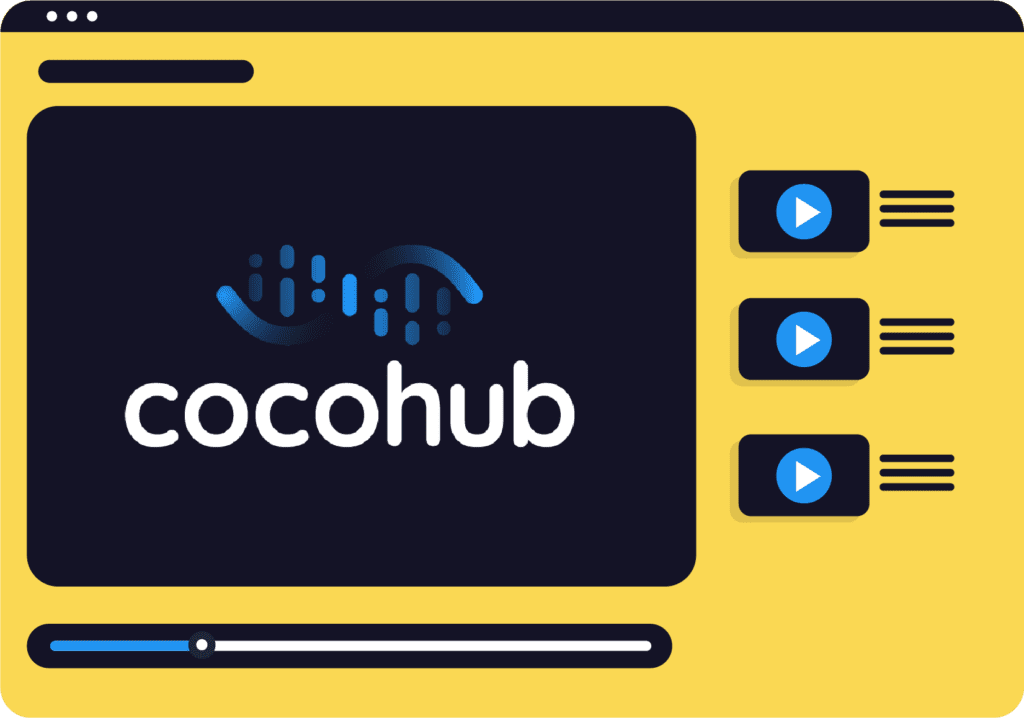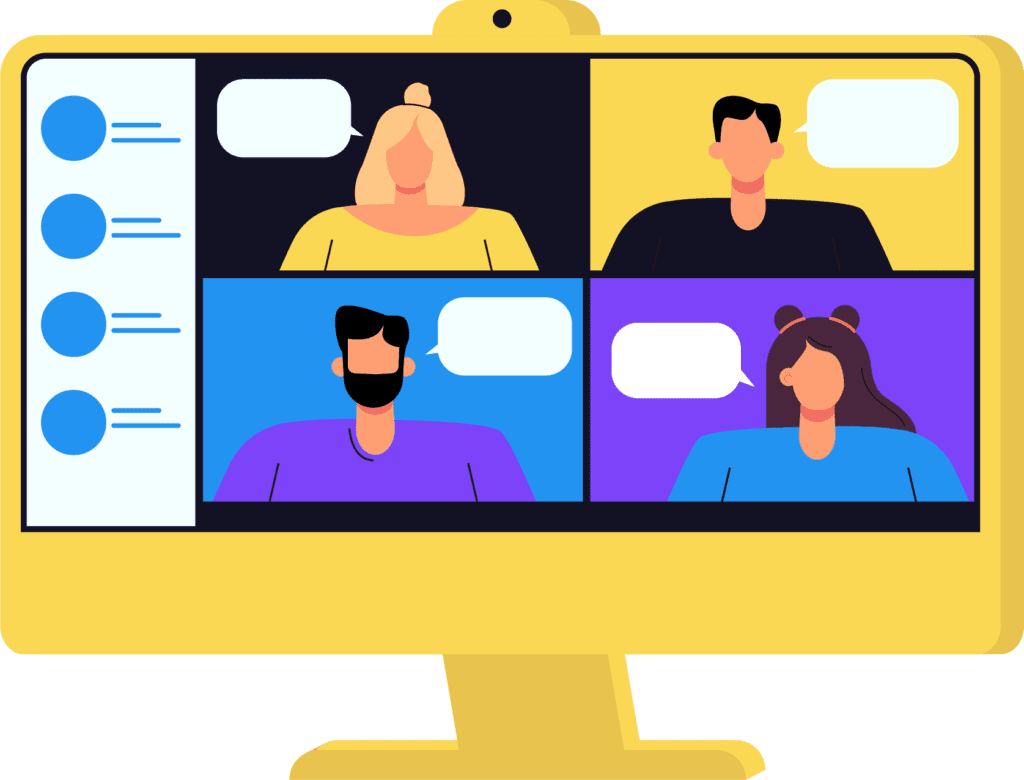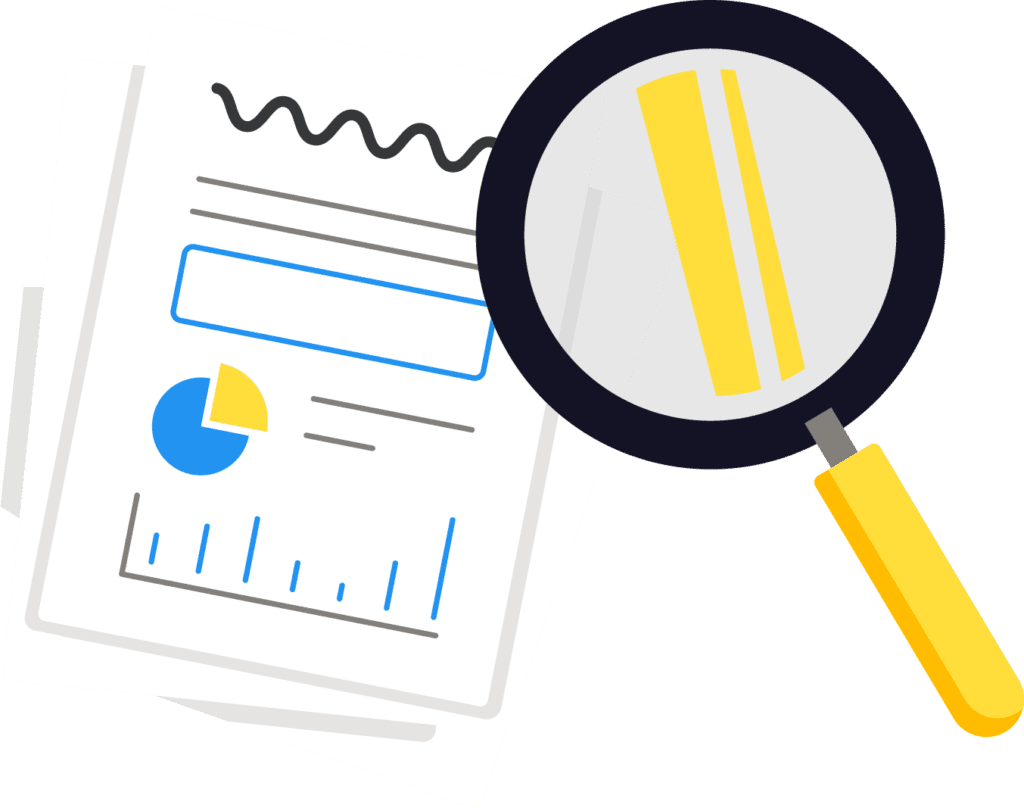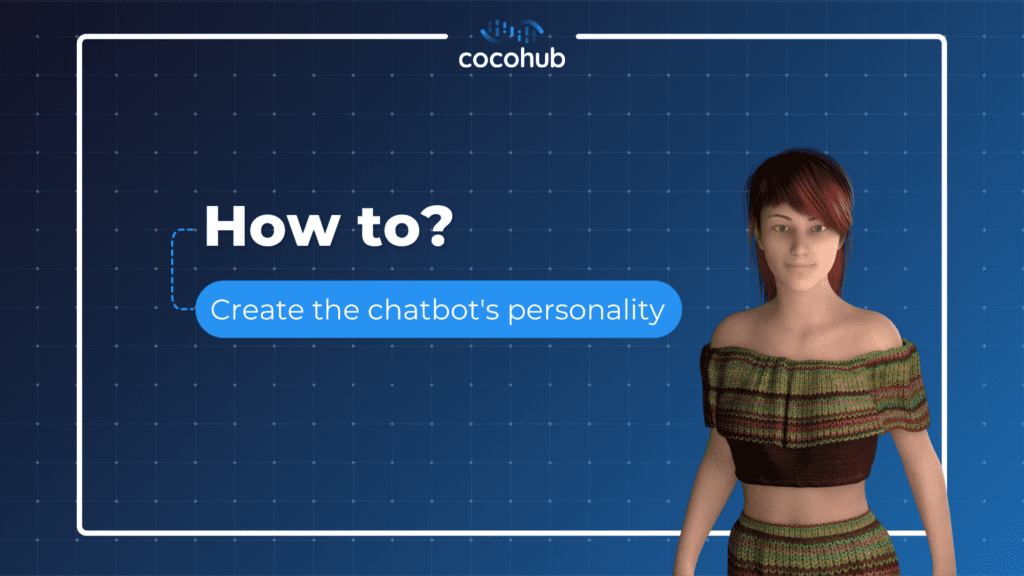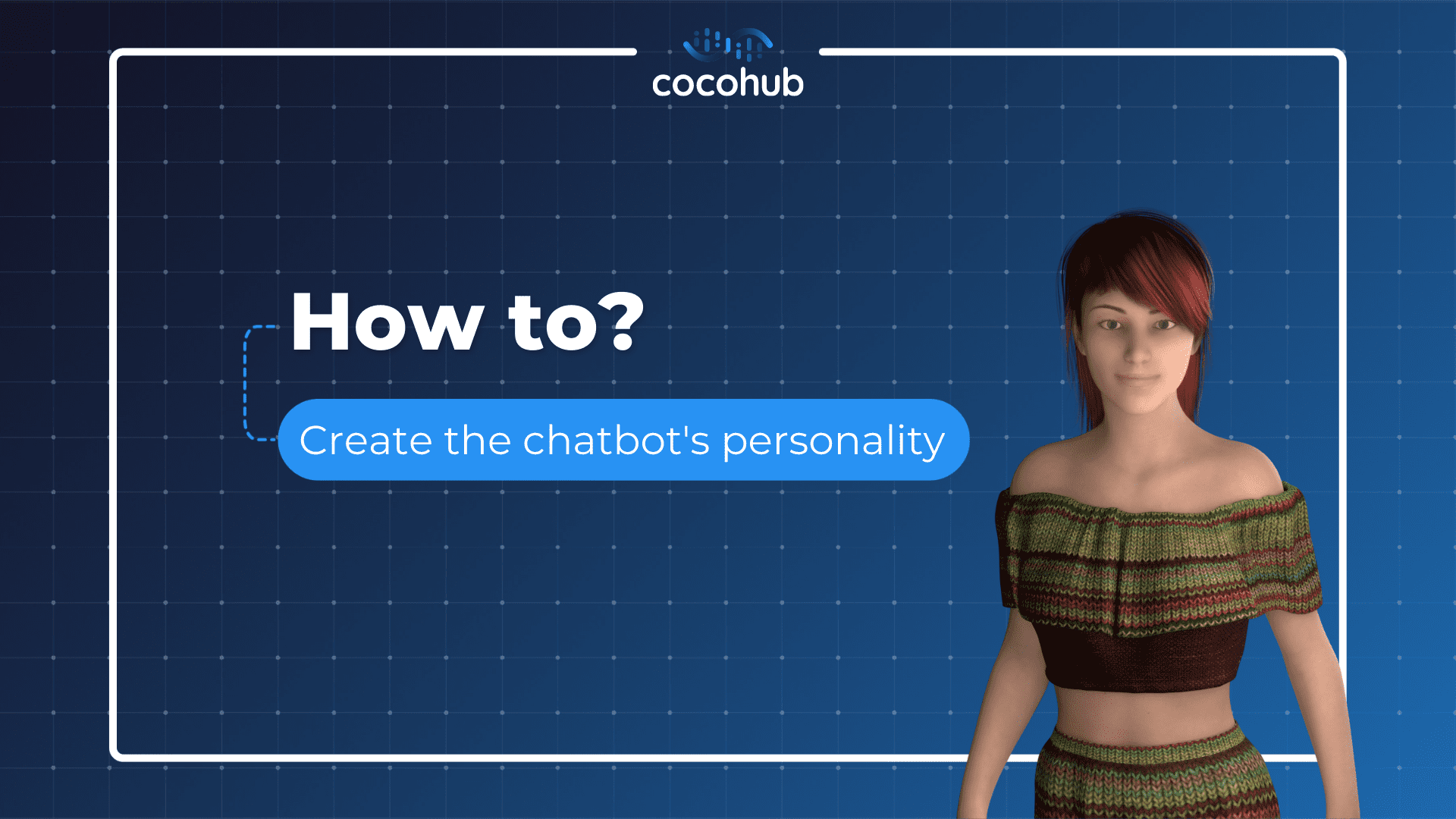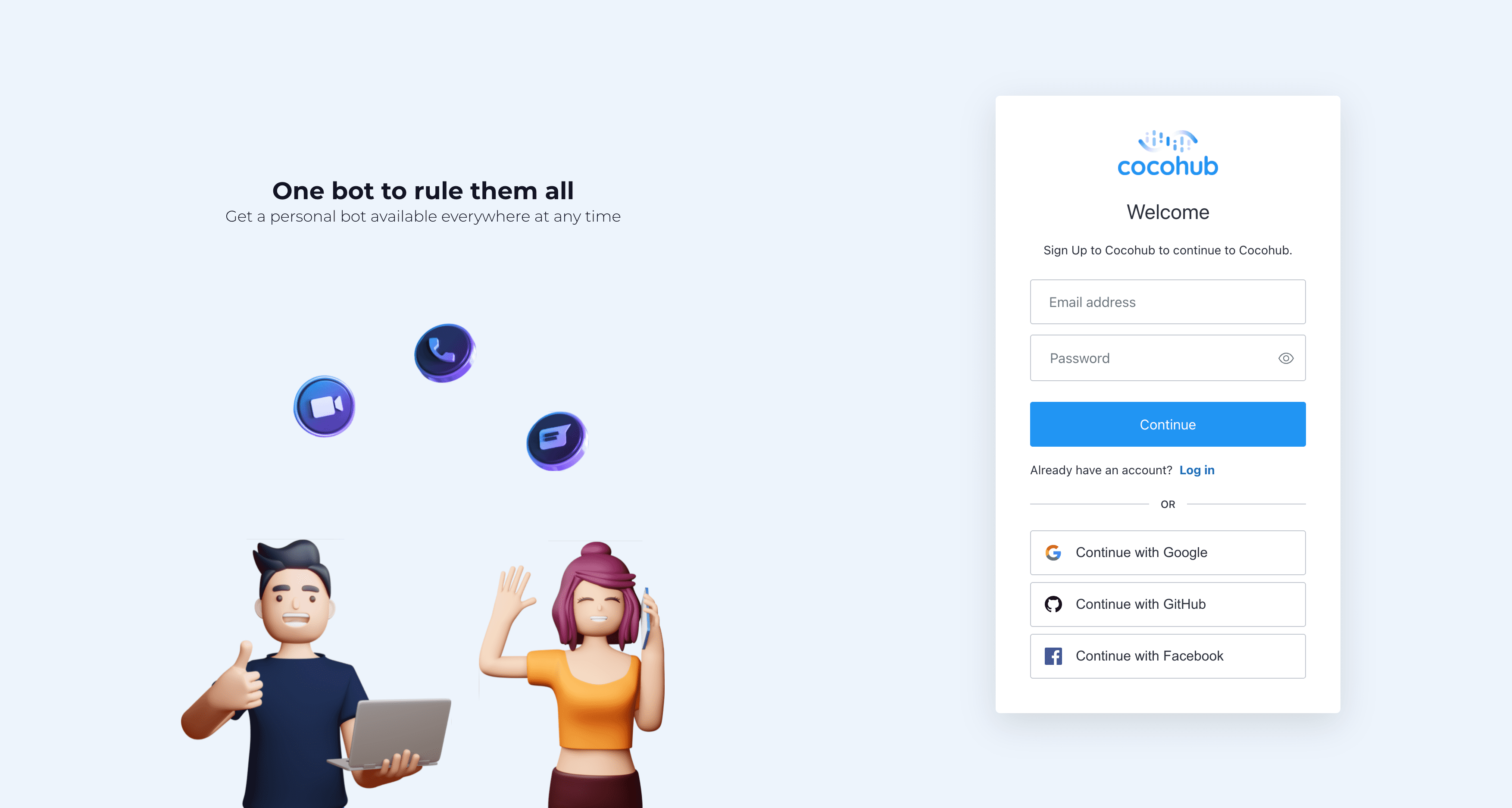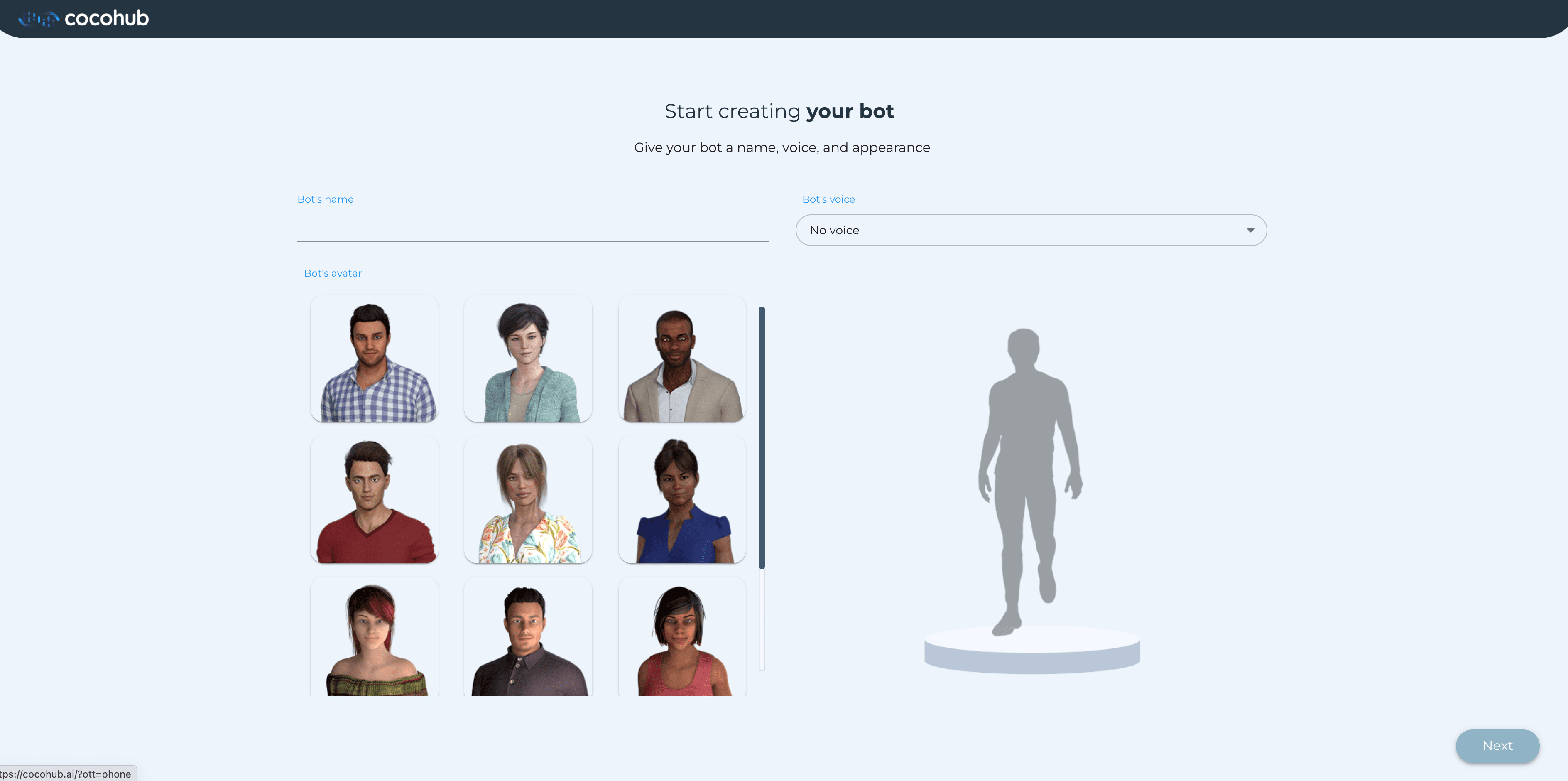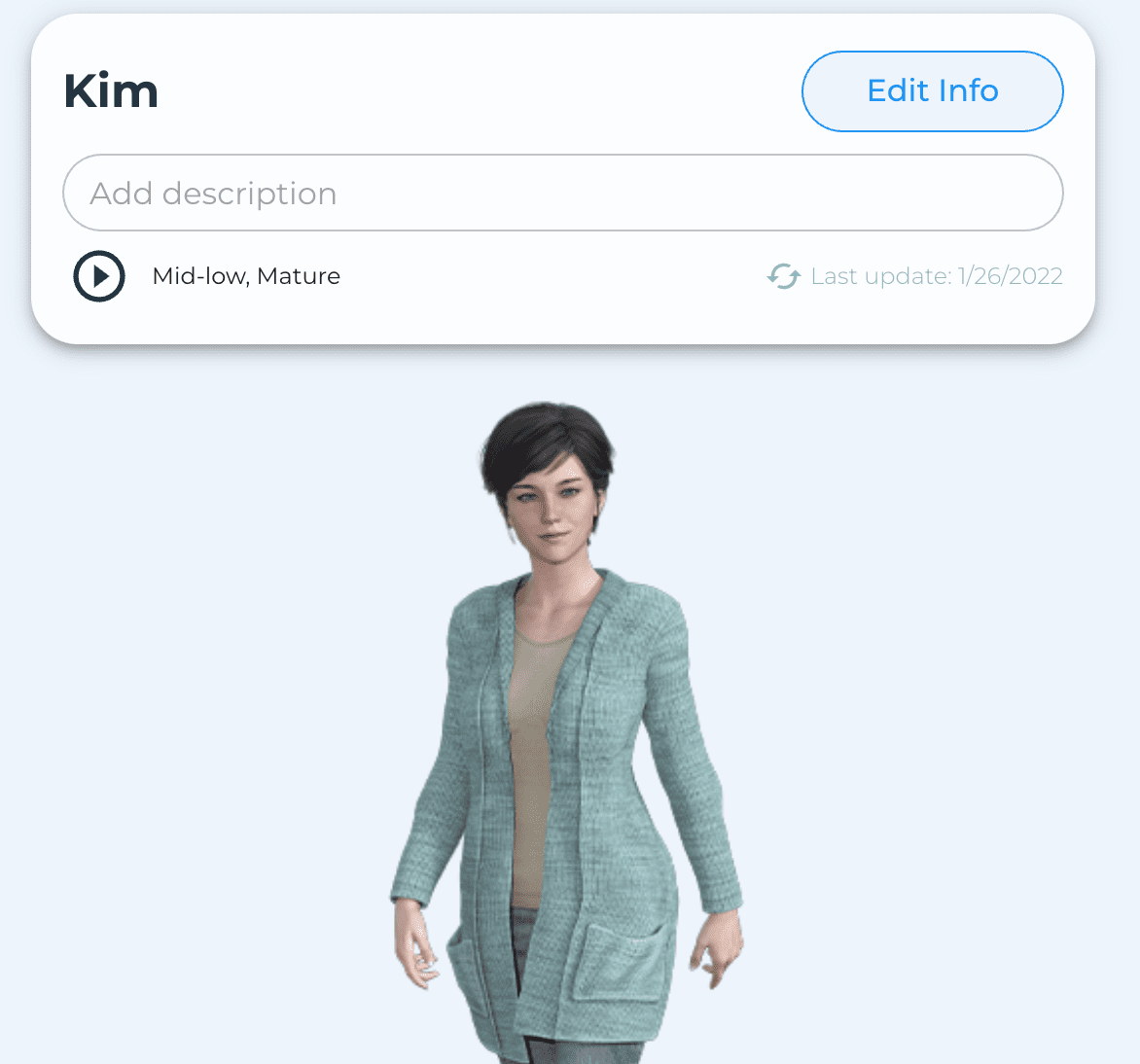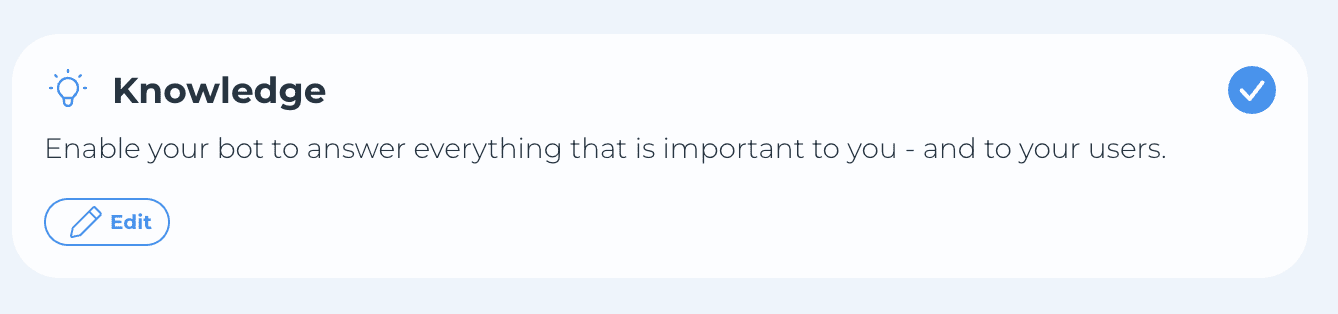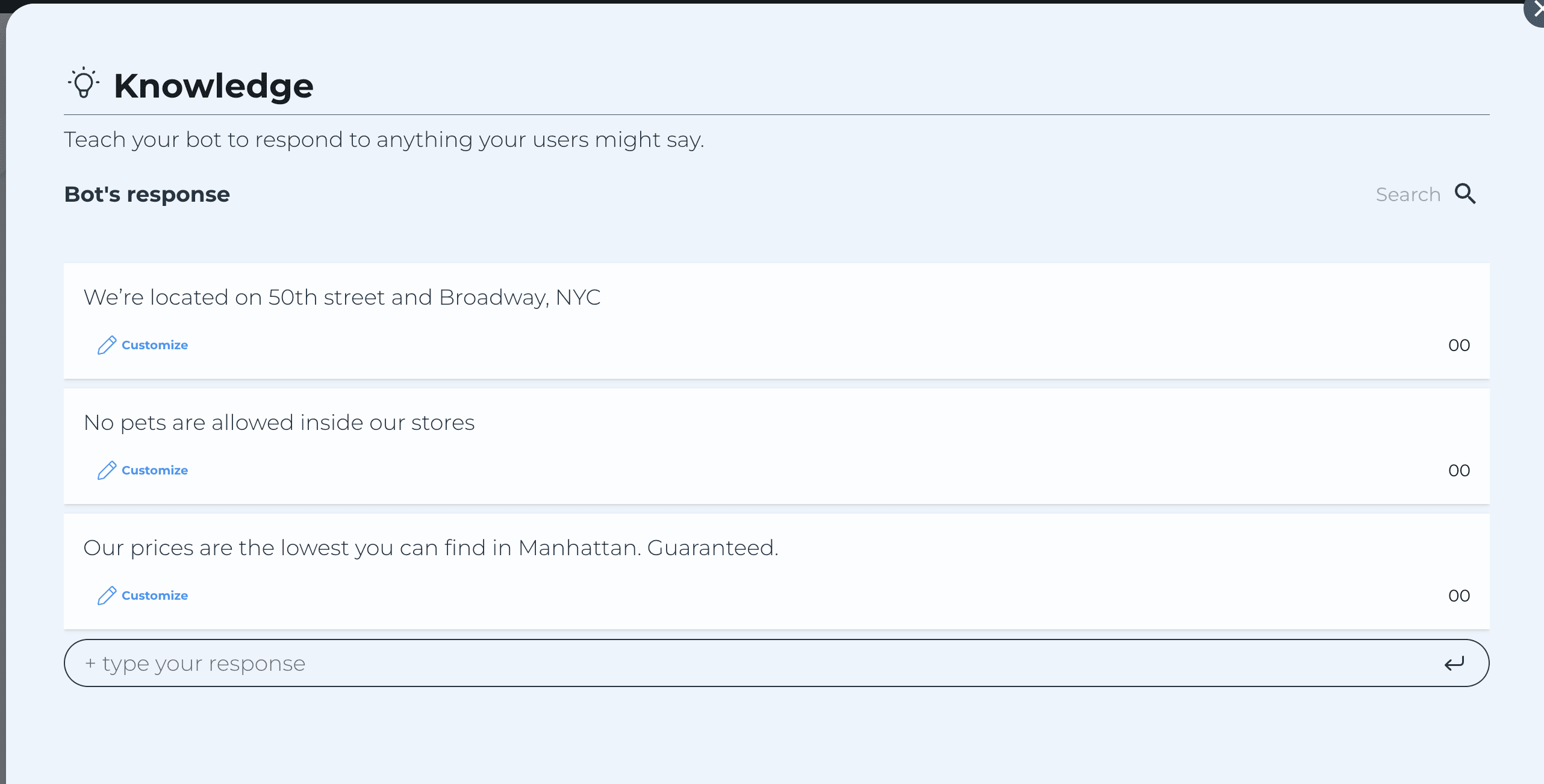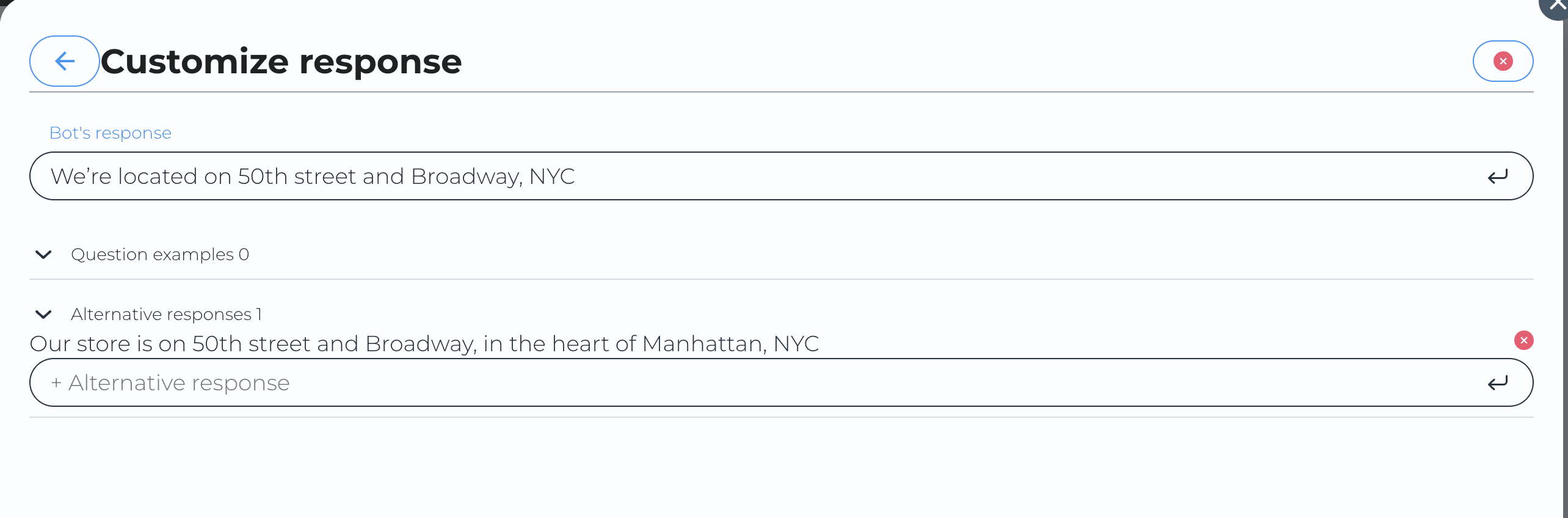Have you ever started talking with someone, just to find out that this person has no personality? No visual appearance whatsoever, nothing to say, no opinions, no aspirations, no motives, no hobbies? We bet you’ll never find somebody like this. In an era where bots aspire to give us a human touch, a human conversational experience, chatbots need personality. So in Beyond Virtual, not only do we believe that the chatbot personality is very important; We also give you an unprecedented number of ways to create and craft it.
Let’s start! And oh, there’s a video tutorial as well.
1. External characteristics
First of all, enter beyondvirtual.ai. Then, open an account or log in using your Google/Facebook/Github account, and let the fun begin.
In the second phase of creating the chatbot personality, give your chatbot a name. Although we will give some suggestions, you can go your own way. Then, pick one of the existing 12 avatars – they come in different sizes, skin tones, and genders. In addition, pick one of the voices – next to every voice, you see the voice pitch and whether it’s mature or young.
Got all 3? Hurray, your bot already has a digital presence, the first stage of a chatbot personality. Also, notice that nothing is set in stone. Even after the bot is ready and active. Afterward, you can always go and change those characteristics by clicking “Edit Info” in the main dashboard.
Why do you need a videobot? Here are some examples.
2. Template and base persona
Generally, our new templates are here to give you a better starting point when building your bot. For example, the receptionist is a virtual assistant for your business that can answer basic questions. Here, you can always expand the conversation by adding intents and/or answers, or schedule meetings for you. The friend template is what it is – a virtual friend that can chat with you about anything. The list of templates will grow pretty soon.
Then comes the real magic: the “base persona”. Literally, it’s the basics of the bot’s persona. By choosing one of the “base personas” we’ve defined, or describing your own in a similar manner, you instill a personality into the bot. Then, every time the bot is faced with a question it wasn’t prepared for, it goes into the “personality” and gives an answer that’s derived from the description you gave. For example, if your bot is a 32-years old New Yorker, it will say it when being asked about age or origin.
Similar to the external characteristics of the chatbot personality, you can always change the persona as well. Click on the Edit Info in the bot dashboard, select the “Base Persona” tab, and write something else.
How to start building your bot?
Integrate your bot with your Google Calendar
How to collect and use data with your bot
3. Knowledge
Between the base personality and the “brain”, which is what the bot actually does, there is the general knowledge of the bot. It can be related to the business or company it represents. Alternatively, it can contain anything else that seems relevant to you.
Click on “Knowledge” in the “Brain” section, then proceed to the answers. Pay attention: you don’t even have to provide the questions! You only need to provide the answers from the bot to the questions you think the users will ask it.
For example, if the answer is “We’re located on 50th street and Broadway, NYC”, we’ll guess that this answer will be given when a user is asking about the business’ location. When the answer will be “No pets are allowed inside our stores”, the answer will appear whenever a user inquires about pets policy in the company, damaged products, etc.
In addition, if you want several alternative answers for this series of questions, it’s also possible. Click on “Advanced” on the relevant answer, choose the “alternatives” tab, then add as many alternative answers you like. Albeit it’s not a must, this way the bot will have a bigger variety of answers to choose from.
If we didn’t get it right – you can click on “advanced” on the relevant answer, choose the “question examples” tab. Then add the questions you want the bot to give the aforementioned answers to. Pay attention: the questions part’s aim is to narrow down the scope to which the bot answers. For example, if the virtual human gives an answer to a question that didn’t match, you can give the exact wording(s) of the question in this section.
Similar to intent-creating, you don’t need to give ANY possible way of asking, just give a few phrases. From there, our engine is supposed to do the rest.
Good luck!
Need any further help? Contact us here.